Currently seata supports rich third-party configuration center, but consider the convenience of using at the same time in order to reduce the threshold of using seata, in seata-server using the existing sofa-jraft+rocksdb to build a configuration center function, seata-client directly communicate with the seata-server to obtain the seata-related configuration. seata-related configuration , do not need to go to the third-party configuration center to read , to achieve the configuration center since the closed loop .
2. Design Description
2.1 Configuration Center
In the current third-party configuration center implementation, the Client and Server are decoupled when it comes to configuration centers. Both the Client and Server access configuration items through the Configuration instance. The initialization behavior for Configuration is consistent on both the Client and Server sides, involving connecting to the configuration center middleware to fetch configurations and add listeners, etc.
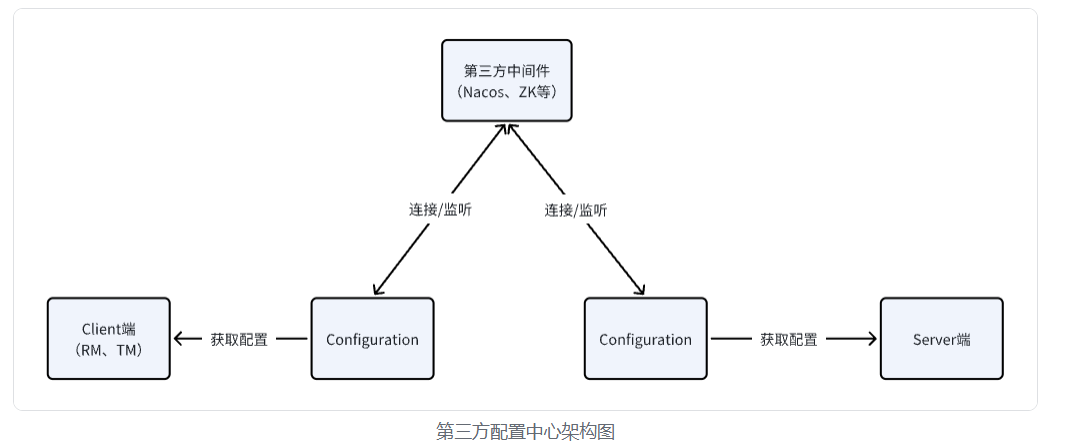
When the configuration center is implemented using Raft, the configuration data is stored on the Server-side. Therefore, the behavior when initializing the Configuration instance differs between the Client and Server sides.
To ensure consistency with the original configuration center logic, both the Client and Server still access configuration items through the RaftConfiguration instance without directly interacting with RocksDB.
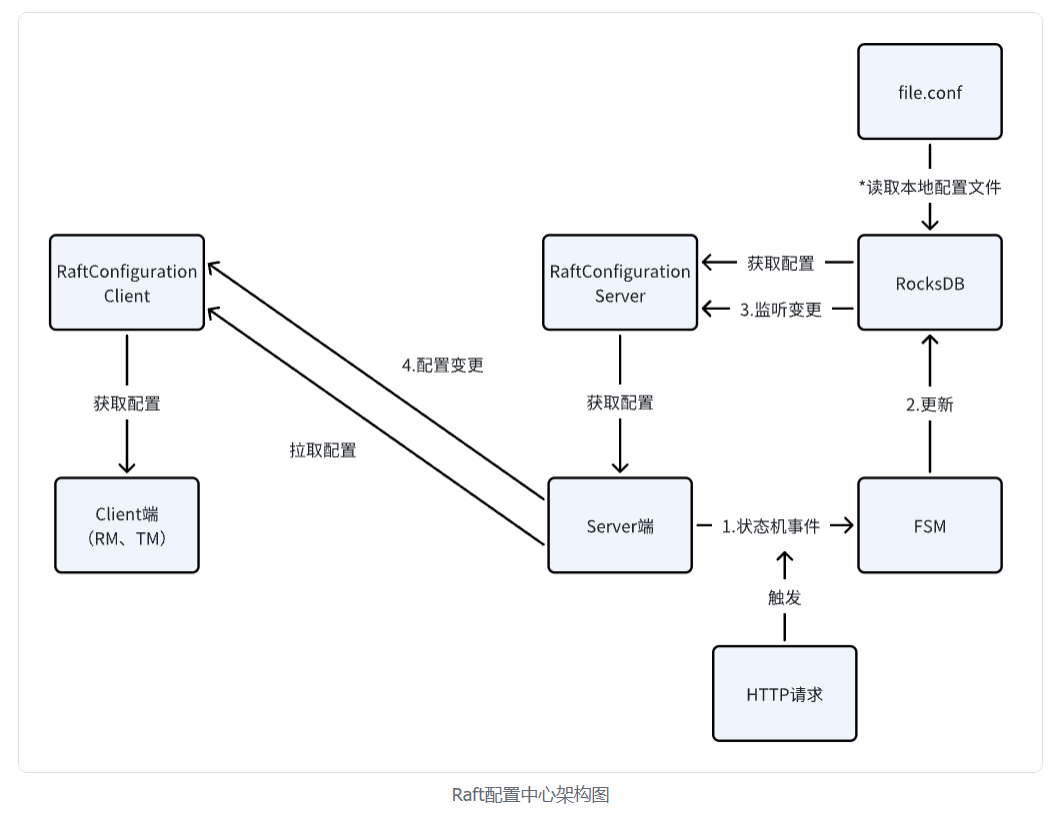
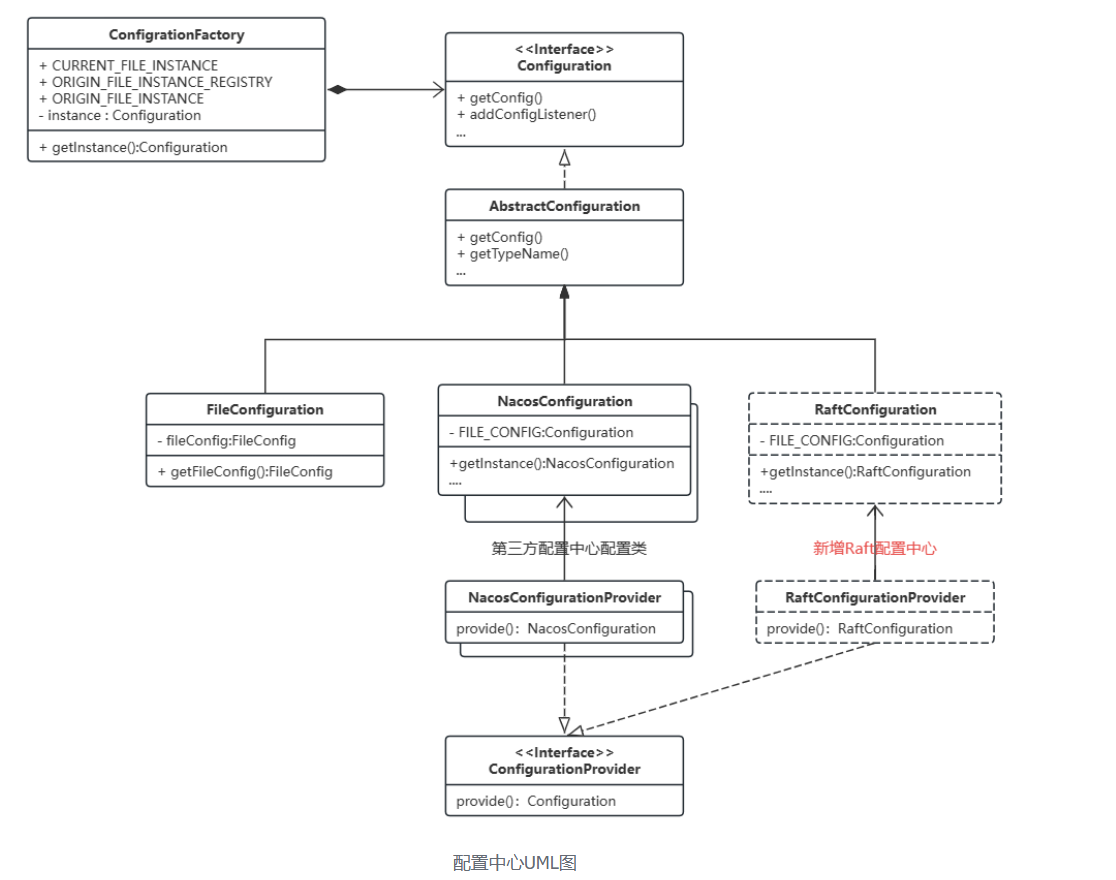
RaftConfiguration is divided into Server-side and Client-side implementations, returning different configuration instances based on the runtime environment.
public class RaftConfigurationProvider implements ConfigurationProvider {
@Override
public Configuration provide() {
String applicationType = System.getProperty(APPLICATION_TYPE_KEY);
if (APPLICATION_TYPE_SERVER.equals(applicationType)){
return RaftConfigurationServer.getInstance();
}else{
return RaftConfigurationClient.getInstance();
}
}
}
@SpringBootApplication(scanBasePackages = {"org.apache.seata"})
public class ServerApplication {
public static void main(String[] args) throws IOException {
System.setProperty(APPLICATION_TYPE_KEY, APPLICATION_TYPE_SERVER);
// run the spring-boot application
SpringApplication.run(ServerApplication.class, args);
}
}
2.2 Configuration Storage Module
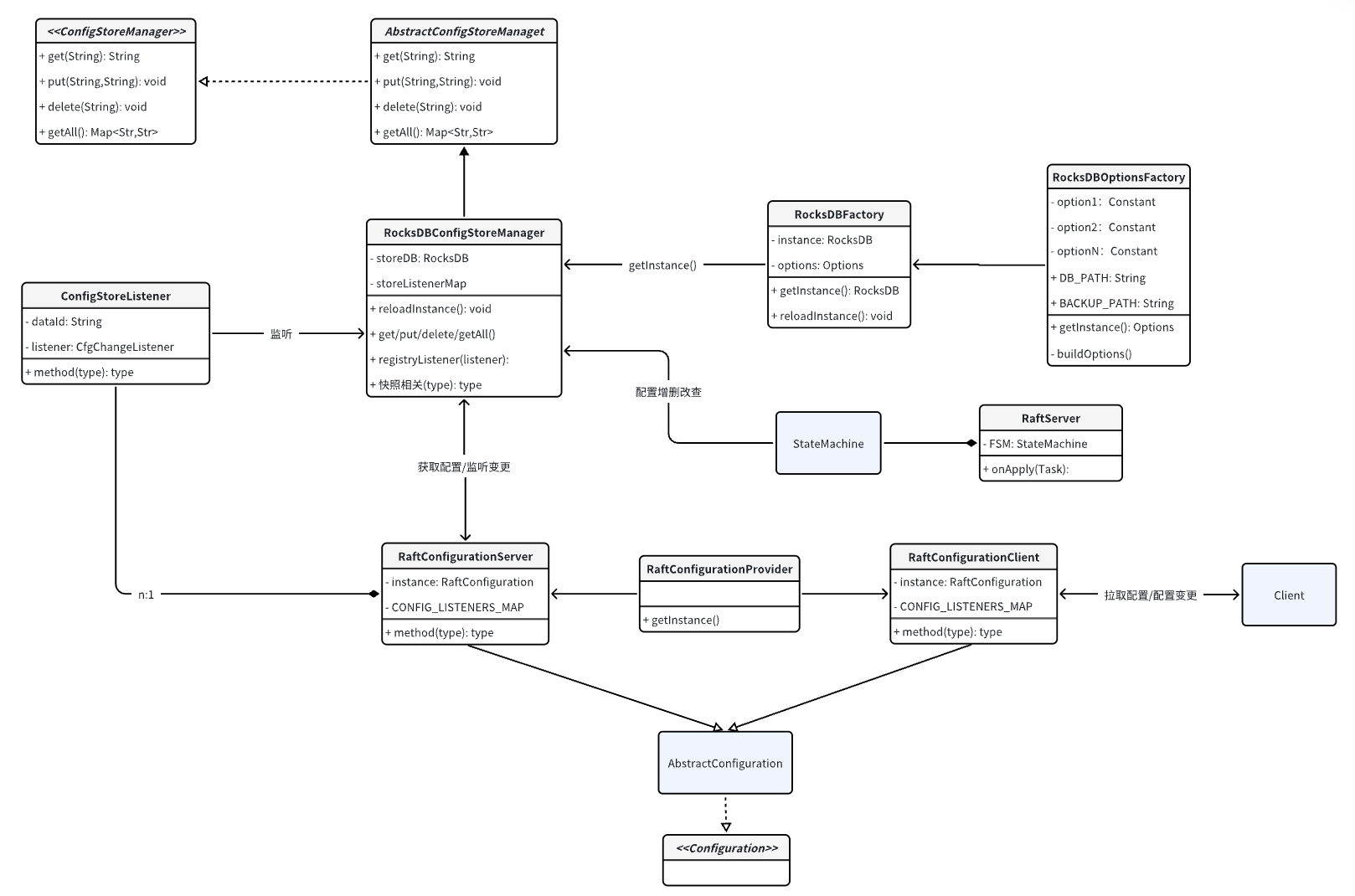
Abstract Design
To support and extend more KV in-memory key-value pair databases in the future (such as LevelDB, Caffeine), an abstract ConfigStoreManager interface and an abstract class AbstractConfigStoreManager have been defined, providing the following common methods:
- Get: Acquire a specific configuration item named
keyfrom a givennamespaceanddataId. - GetAll: Acquire all configuration items from a given
namespaceanddataId. - Put: Add/Update a configuration item
<key, value>in a specificnamespaceanddataId. - Delete: Delete a configuration item named
keyin a givennamespaceanddataId. - DeleteAll: Delete all configuration items in a given
namespaceanddataId. - Clear: Clear all configurations.
- GetAllNamespaces: Acquire all namespaces.
- GetAllDataIds: Acquire all configuration dataIds under a specific namespace.
- ...
ConfigStoreManagerFactory and ConfigStoreManagerProvider: Configuration storage factory class and provider implemented using SPI mechanism.
Configuration Listening
Both the Server and Client configuration centers need to listen for changes to configuration items.
On the Server-side, since the configurations are stored locally, we can directly intercept the configuration change methods. We define addConfigListener and removeConfigListener methods in the abstract interface to allow users to add and remove configuration listeners. The specific implementation class handles the listening logic.
In RocksDBConfigStoreManager, the notifyConfigChange() method is defined to trigger listeners. When performing write-related operations (e.g., Put, Delete), this method notifies listeners about the configuration change, triggering callback events to notify the Server configuration center.
On the Client-side, we implement configuration listening through configuration versioning and long connection mechanisms. Specifically, the Client establishes a long connection with the Server on startup and periodically refreshes this connection. The Server maintains a watchMap to store all client-side listening information. Whenever the Raft state machine executes a configuration update operation, an ApplicationEvent event is triggered, which is listened to by the ClusterConfigWatcherManager, notifying all clients in the watchMap of the configuration change. Additionally, configuration versioning is used for optimization. When establishing a long connection, the Client must provide a version number. If the version number is lower than the version number on the Server-side, the latest configuration is returned directly. If the Server version number is lower than the local version number, the Client considers the Server configuration outdated (possibly due to server downtime or cluster split-brain) and retries the request to other nodes in the cluster.
Multi-Tenancy Solution
When storing configurations on the Seata-Server, we need to implement multi-tenancy configuration isolation, ensuring that configurations between different tenants are independent and isolated both physically and logically.
- We researched the implementations of several open-source projects using RocksDB and summarized them as follows:
- JRaft uses a single RocksDB instance with two column families: one for storing Raft entries and the other for storing metadata.
- TiKV uses two RocksDB instances: raftDB and kvDB. In kvDB, multiple column families are used to store metadata, user data, lock data, etc.
- Pika creates a RocksDB instance for each data structure (String, Hash, List, Set, Zset), and each instance uses multiple column families to store data, such as Data, Meta.
Considering that the number of tenants is unknown in advance (and thus we cannot create a fixed number of RocksDB instances at startup), we use a single RocksDB instance with multiple column families. Different tenants are distinguished using namespace, and logical isolation is achieved by using column families in RocksDB, where one namespace corresponds to one column family. Column families in RocksDB are conceptually similar to tables in relational databases. When performing configuration CRUD operations, the appropriate column family is specified based on the namespace, achieving multi-tenancy isolation. Additionally, a column family named config_version is built-in to track the version numbers of the configurations.
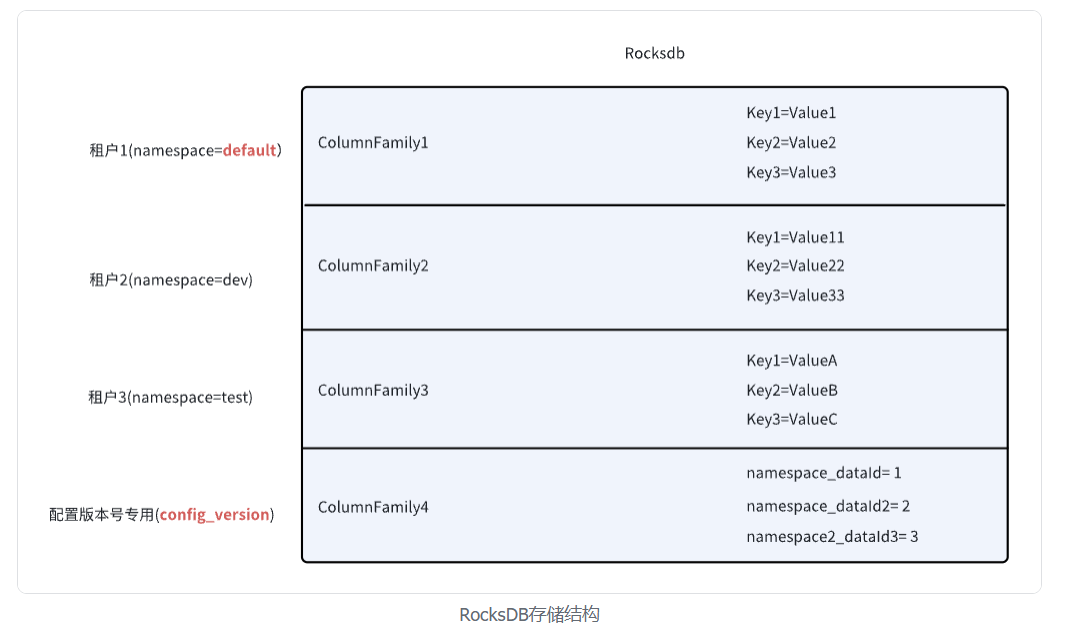
3. Usage
3.0 Prepare Configuration File
First, prepare the configuration file. You can refer to the example configuration file here. Place this configuration file in the resource directory of the Seata server project.
3.1 Server-side Configuration
In the application.yml file, add the Raft configuration center settings. For other configurations, refer to the configuration documentation.
config:
# support: nacos, consul, apollo, zk, etcd3, raft
type: raft
raft:
db:
type: rocksdb # database type, currently only rocksdb is supported
dir: configStore # directory for storing db files
destroy-on-shutdown: false # whether to clear db files on shutdown, default is false
namespace: 'default' # namespace
dataId: 'seata.properties' # configuration file ID
file:
name: 'file' # initial configuration file name
server:
raft:
group: default # this value represents the group of the Raft cluster; the transaction group on the client must correspond to this value
server-addr: 192.168.241.1:9091, 192.168.241.2:9091, 192.168.241.3:9091 # IP and port of other Raft nodes; the port is the netty port of the node +1000, the default netty port is 8091
snapshot-interval: 600 # take a snapshot every 600 seconds for fast raftlog rolling. However, if there are many transactions in memory, this may cause performance jitter every 600 seconds. You can adjust it to 30 minutes or 1 hour depending on your business needs and test for jitter.
apply-batch: 32 # apply up to 32 actions in one raftlog commit
max-append-bufferSize: 262144 # maximum size of the log storage buffer, default is 256K
max-replicator-inflight-msgs: 256 # maximum number of in-flight requests when pipeline requests are enabled, default is 256
disruptor-buffer-size: 16384 # internal disruptor buffer size, increase this value for high write throughput scenarios; default is 16384
election-timeout-ms: 1000 # timeout for leader re-election if no heartbeat is received
reporter-enabled: false # enable monitoring of Raft itself
reporter-initial-delay: 60 # interval for monitoring
serialization: jackson # serialization method, do not change
compressor: none # compression method for raftlog, e.g., gzip, zstd
sync: true # log syncing method, default is synchronous syncing
In Seata-Server, an initial configuration file is required as the Server-side configuration file (as mentioned in the previous step). The file.name configuration item must match the name of this file. When the Server is first started, this configuration file will be used as the initial configuration for the Raft configuration center. Supported file types include: conf, yaml, properties, txt.
Note: The initial configuration file of the nodes in the Raft cluster must be consistent.
3.2 Console Configuration Management Interface
When the Raft mode is used as the configuration center on the server side, you can manage the configuration center through the built-in configuration management page in Seata Console. Users can perform CRUD operations (create, read, update, delete) on configurations stored in the Seata-Server cluster. Note that these operations affect the entire cluster, so changes can be made on any node in the cluster, and all operations will be synchronized across the cluster via Raft.
Note: This configuration management page is only available when the configuration center is set to Raft mode and is not accessible for other configuration center types.
3.2.1 Configuration Isolation
The Raft configuration center provides a namespace mechanism to achieve multi-tenant configuration isolation. Configurations in different namespaces are logically isolated through the underlying storage mechanism. Within the same namespace, multiple configuration files can exist, differentiated by dataId. A set of configurations is uniquely identified by both namespace and dataId.
For example:
- namespace=default (default), dataId=seata.properties (default)
- namespace=dev, dataId=seata-server.properties, dataId=seata-client.yaml
- namespace=prop, dataId=seata-server.properties, dataId=seata-client.txt
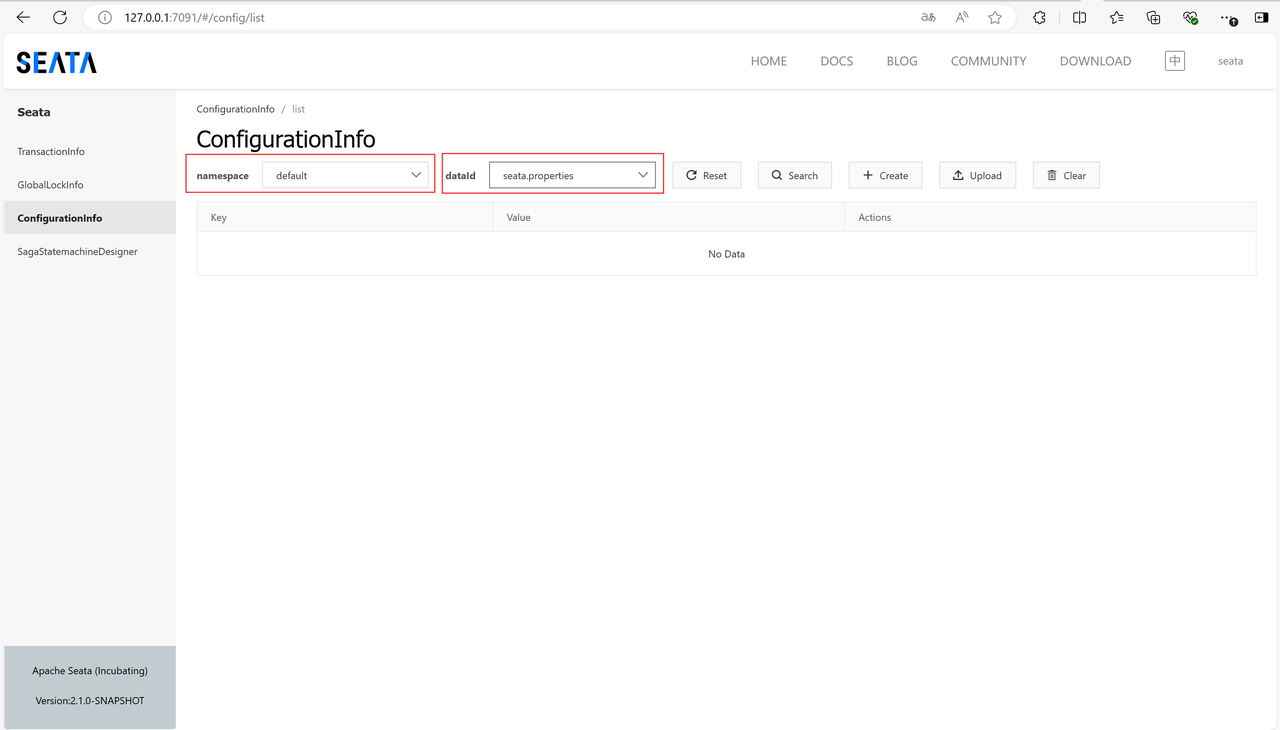
3.2.2 Configuration Upload
When the server starts, the initial configuration file on the server will automatically be uploaded to the configuration center. In addition, users can manually upload configuration files to a specified namespace and dataId by clicking the "Upload" button. Once uploaded to the server's configuration center, the client can retrieve the specific configuration file via namespace and dataId.
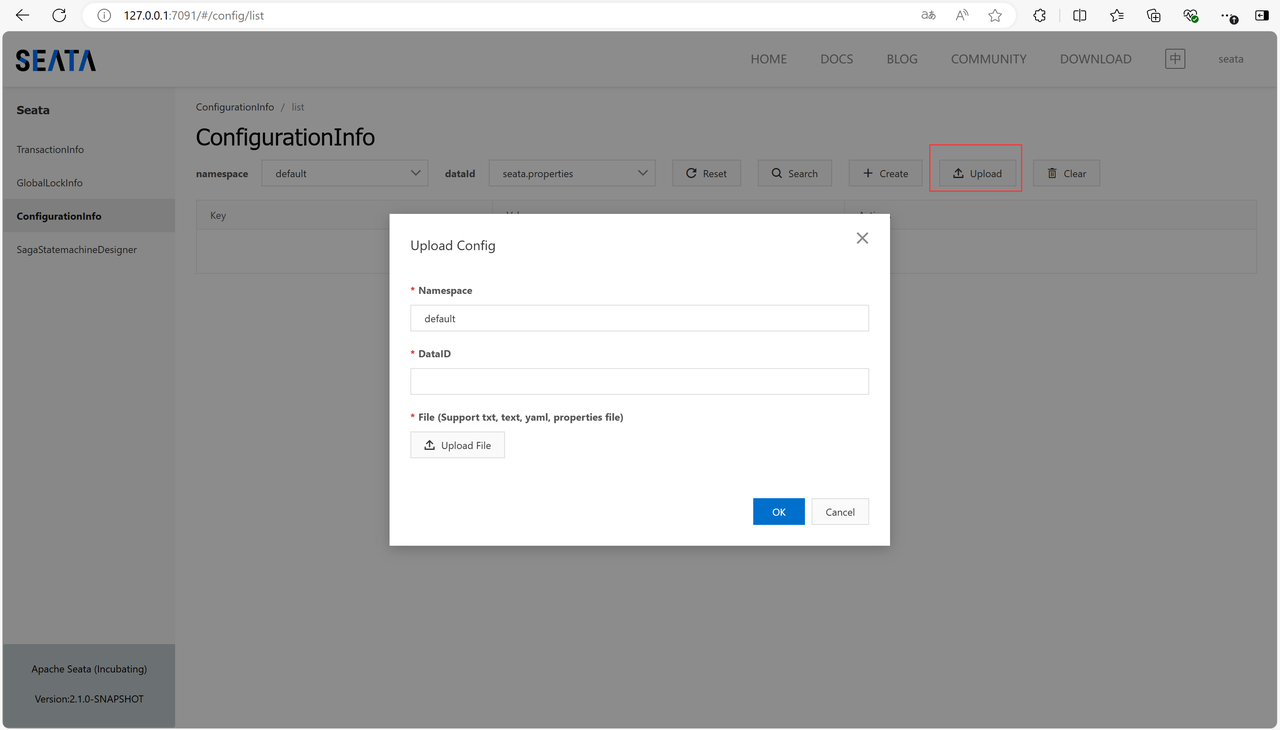
Currently, supported configuration file types include txt, text, yaml, and properties. You can refer to the sample configuration files here: Configuration File Example.
3.2.3 Configuration Query
After selecting the namespace and dataId, click the "Search" button to query all configuration item information under that configuration. The configuration is presented in a list, where each row represents a configuration item, displayed as Key and Value pairs.
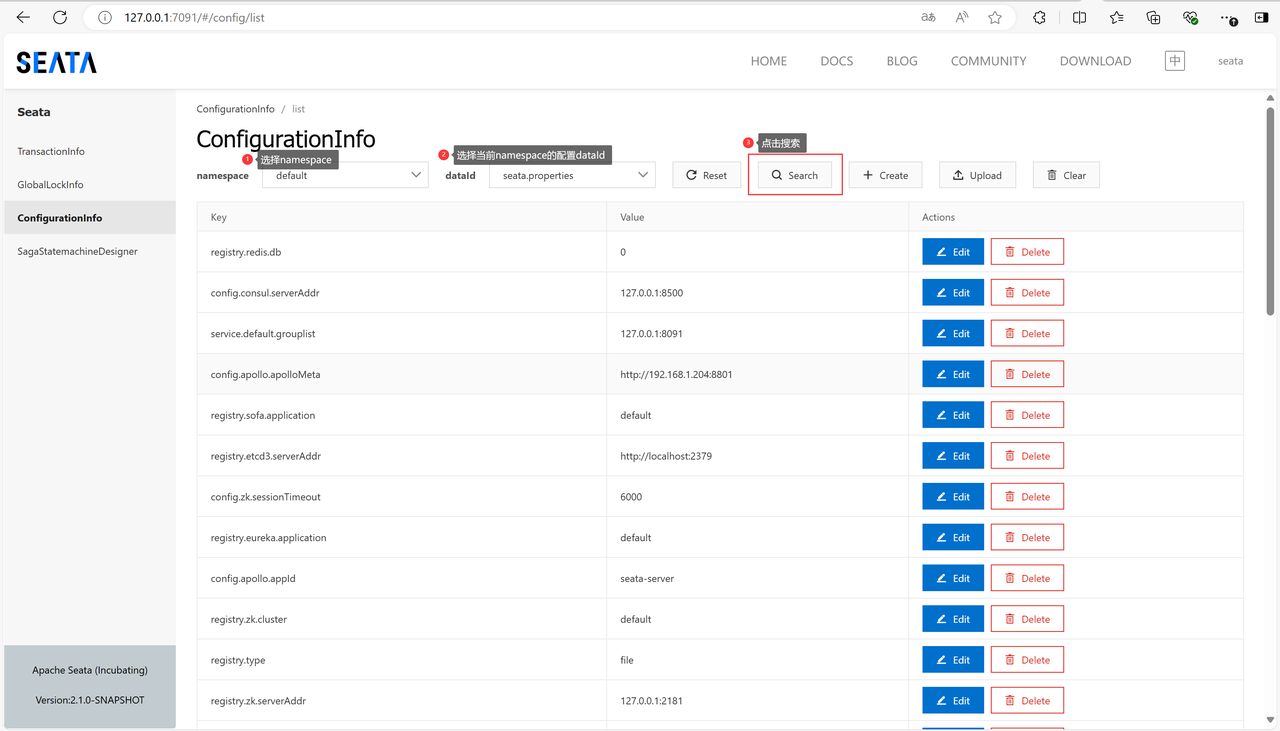
3.2.4 Configuration Deletion
When a configuration set is no longer needed, users can delete the configuration data for the specified namespace and dataId.
Note that once this operation is completed, all configuration item information under that configuration will be cleared and cannot be recovered. Please avoid deleting configurations that are currently in use.
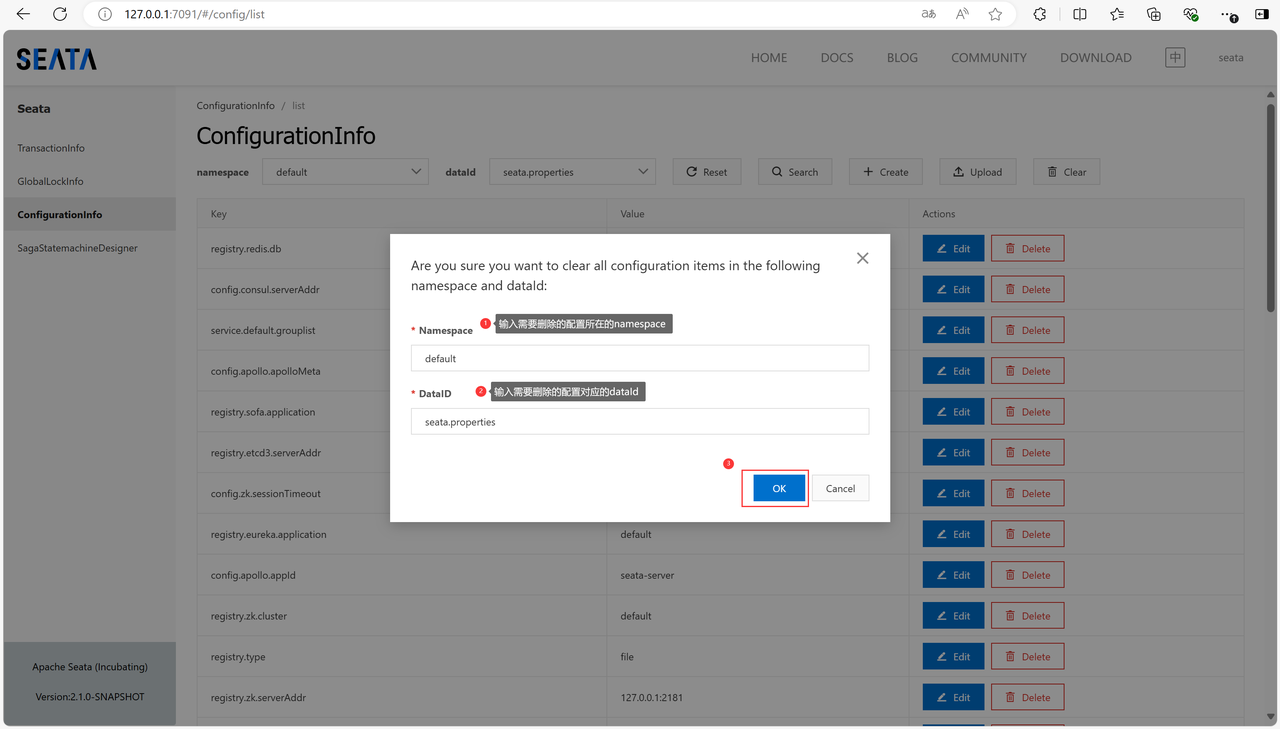
3.2.5 Configuration Modification
In the configuration item list, users can add, modify, or delete a specific configuration item. Once an operation is successful, both the server and client sides will receive the configuration change promptly, and the latest value will be available.
- Add: Add a new configuration item to the current configuration.
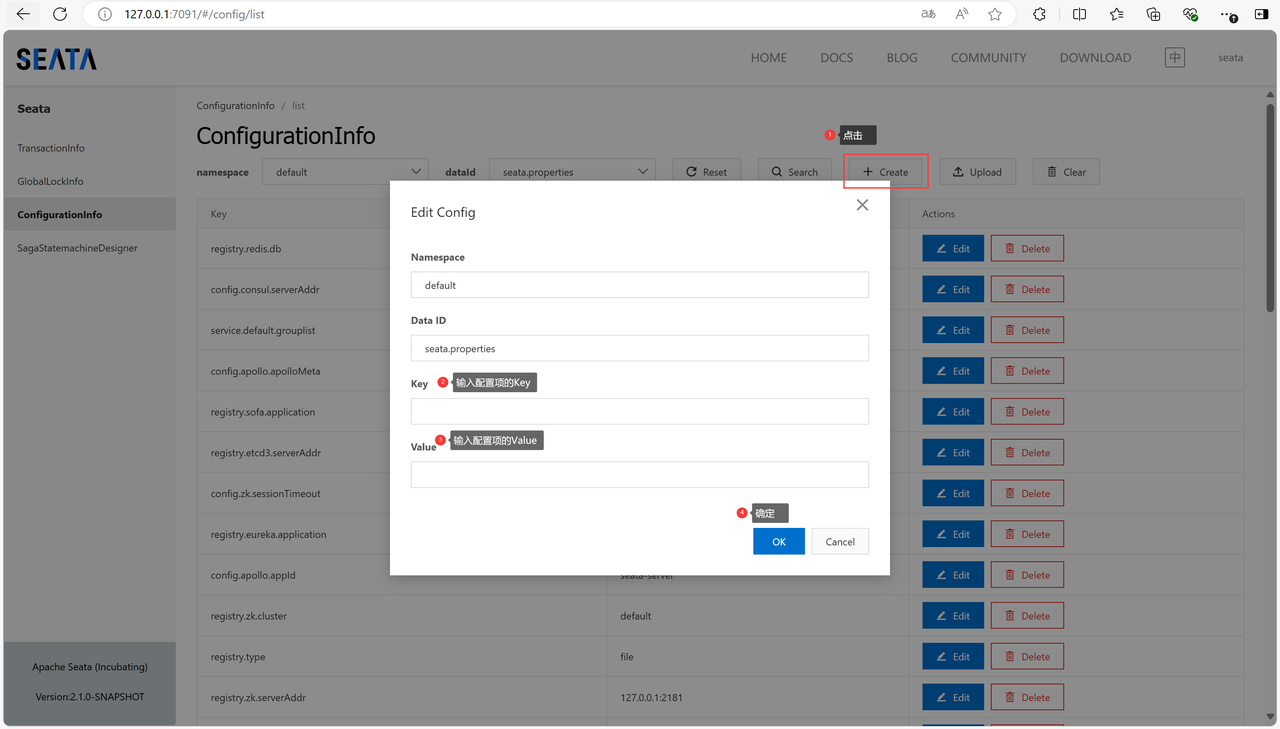
- Update: Change the value of a specified configuration item.
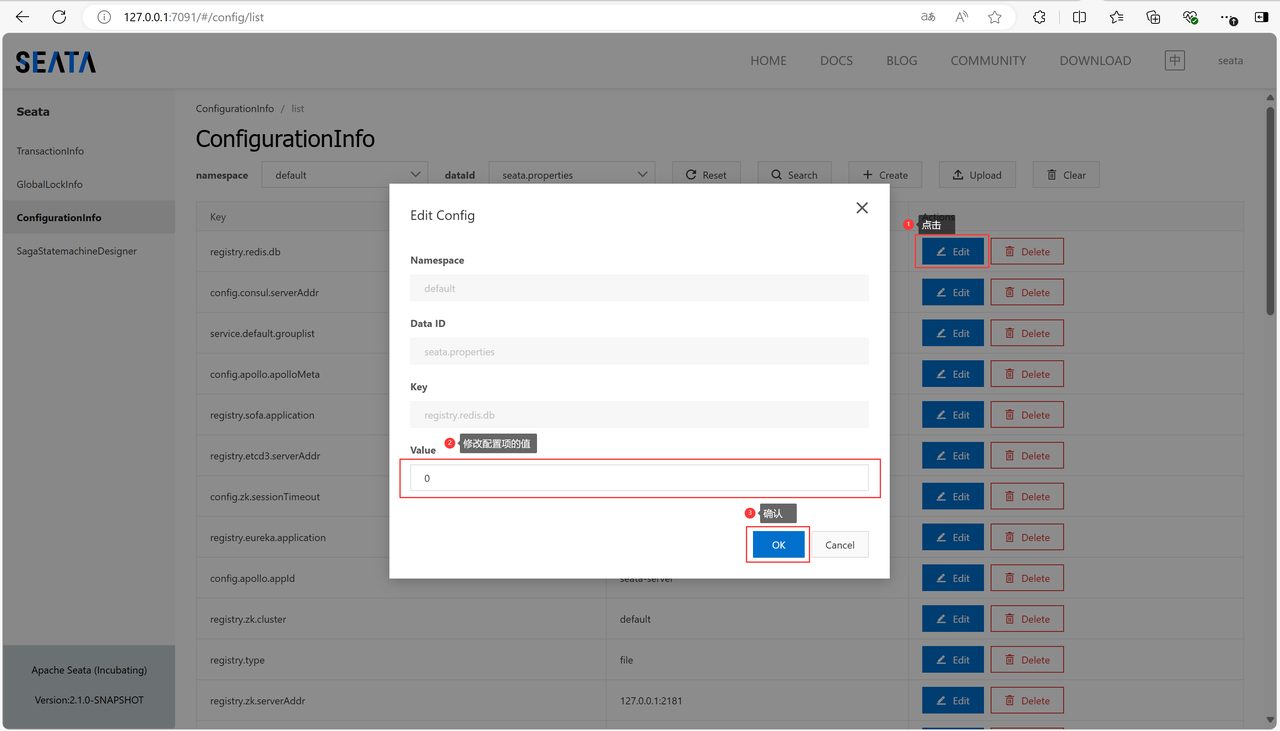
- Delete: Remove a specified configuration item.
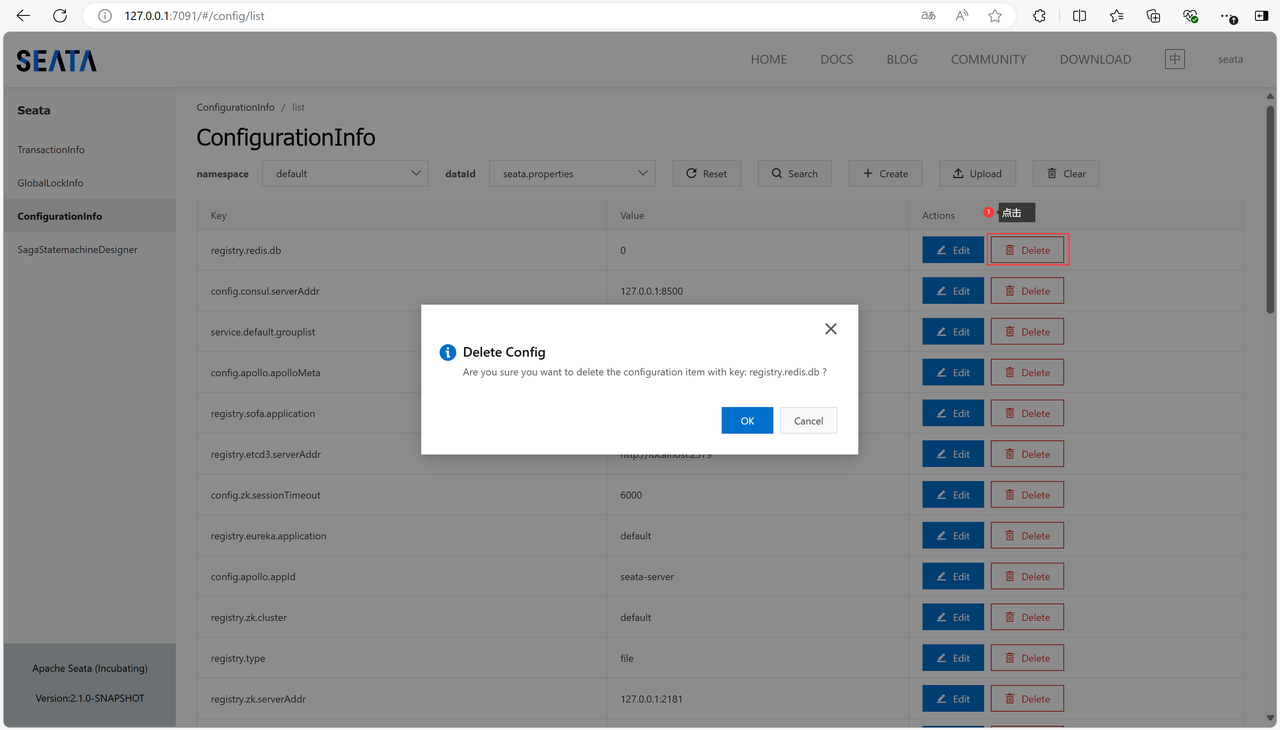
3.3 Client-Side Configuration
The client needs to add the following configuration items. The raft.server-addr should match the IP address list of the server-side Raft cluster.
config:
type: raft # Raft mode
raft:
server-addr: 192.168.241.1:7091, 192.168.241.2:7091, 192.168.241.3:7091 # Raft metadata server addresses
username: 'seata' # Authentication
password: 'seata' # Authentication
db:
namespace: 'default' # Namespace
dataId: 'seata.properties' # Configuration file Id
Additionally, the client needs to include the HttpClient dependency to retrieve configuration information from the Seata-Server cluster via HTTP requests.
<dependency>
<groupId>org.apache.httpcomponents</groupId>
<artifactId>httpclient</artifactId>
</dependency>
After the configuration is complete, when the client application starts, it will subscribe to and retrieve the configuration specified by namespace and dataId from the server configured in raft.server-addr. The client will also automatically fetch the latest configuration when changes are detected through the listener mechanism.